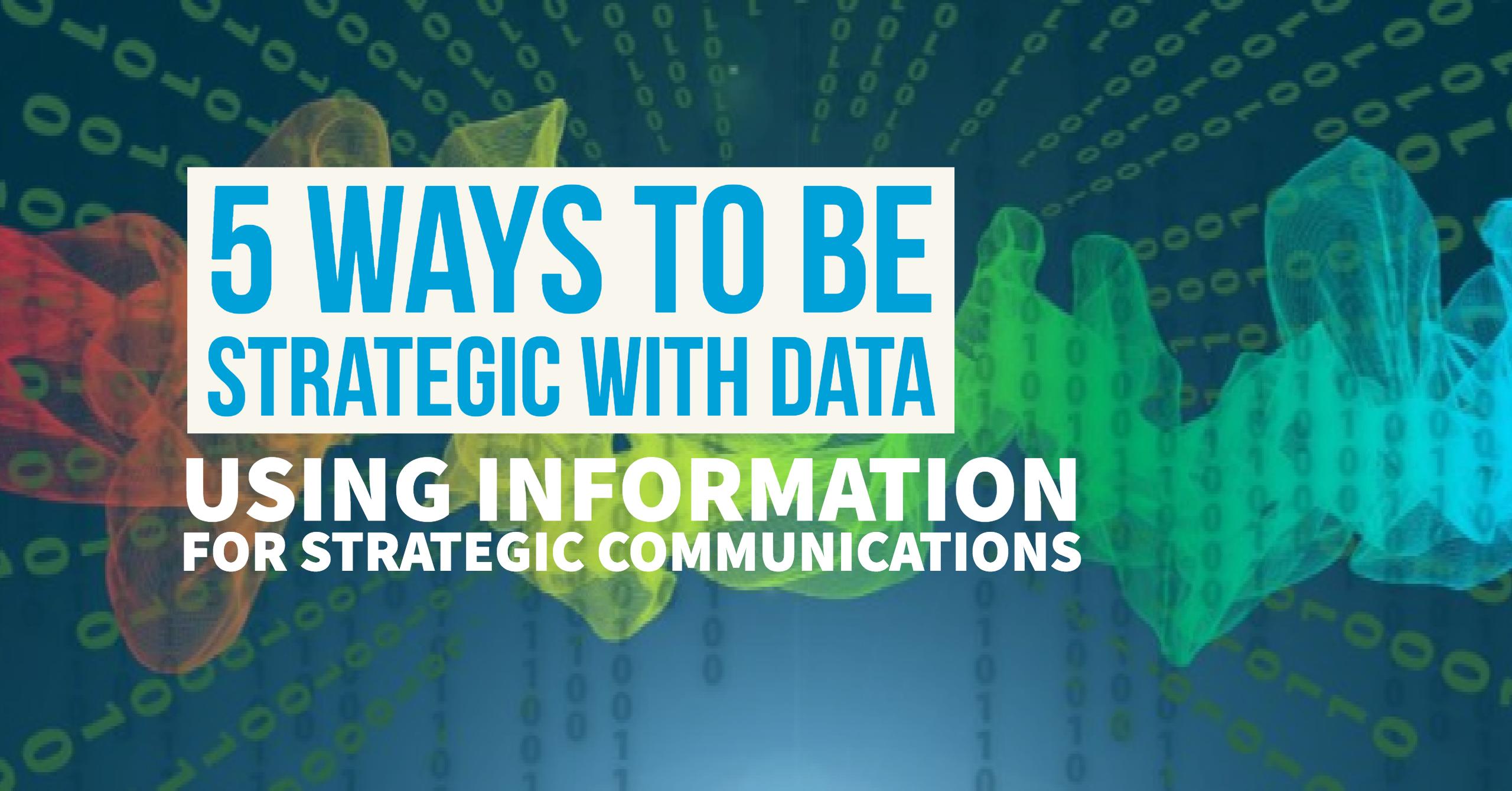In business we look at the information we gather from things like surveys, buying habits, polls and online activity to learn preferences, find trends and spot opportunities. The information we gather acts as building blocks for everything from marketing campaigns to product development, but I sometimes wonder if we are outsmarting ourselves. All of the data in the world isn’t going to deliver results if we aren’t also employing an effective strategy or if you prefer, creative thinking to our actions.
A few years ago Kathleen Wynne, the former premier of Ontario, participated in Reddit’s AMA (Ask Me Anything) forum. No doubt she was attempting to get in touch with a younger demographic and take advantage of a popular social media channel to do it. The data said that the medium would not only put her in touch with the right audience but it’s “hip” factor might also give her a boost in the polls. The audience and the medium were right – the challenge, of course, was the message.
Ms. Wynne’s team understood the popularity of the medium but seemed to miss the mark on the nature of it. Rather than embracing the “ask me anything” forum and the consequent, “answer everything” that it implied, Ms. Wynne delivered prepared answers or no answers at all. Participants were unimpressed. The event consequently had the opposite effect from what was intended. To put it succinctly, the Reddit engagement was a fail. But then anyone who has actually been on Reddit could have told the planners that it was the wrong place to be if you weren’t comfortable in being completely open (and possibly embarrassing yourself). Not exactly the inclination of politicians of any stripe.
Data is a tool; it cannot replace careful strategy, thoughtful engagement or a creative approach to solving communications challenges. You can achieve amazing numbers on your “Twitter feed” and thousands of “likes” on your Facebook account and still see no appreciable difference in sales if you are not also thinking about the wants and needs of your clients. If all you want is “likes” on your Facebook account, run contests with good prizes, buy Google and Facebook ads, engage popular bloggers to review and promote your services or products. Change it up and do it again. But if you want to get people engaged on your issue or invested in your products or services, then you’re going to have to be more strategic.
1. Expose Yourself to New Thinking: Read, listen and engage in conversations that are outside of your field. Ideas that are tried and true in one area are often fodder for new discoveries in another. Multitasking is actually quite useful in this instance. When you are working on different projects your mind is obliged to shift gears frequently, keeping it active, but it also means that the thinking you apply to solve problems in one area may lend you additional strength to solve problems in another.
2. Take The Unexpected Seriously: When strange or unanticipated outcomes occur, investigate them. Find out why they happened. For example, when retailers realized that their shopper profiling data was having an unexpected negative impact, they investigated and found that their coupons and targeted ads were so accurate they actually creeped out shoppers. Rather than making shoppers feel that their needs were being addressed, they made them feel as though their privacy was being violated. To reduce the creep factor retailers began to introduce unrelated content. For example, new moms would get coupons for diapers and other baby paraphernalia, but they would also get lawnmower ads and tire specials. This made the coupons useful, but also feel less personally directed.
3. Learn From Success: Seek out and work with people who are doing good things or have been successful in the past. Study their methods and determine if their approach can be used to achieve successful results for you. The Pancreatic Cancer Action organization recently ran an ad campaign with the tagline, “I wish I had breast cancer.” Understandably the ad generated a fair bit of outrage and shock. It also garnered an unprecedented amount of attention towards pancreatic cancer that resulted in the head of the organization giving numerous interviews in the UK, U.S. and Canada. In those interviews, the issues facing those with the disease were discussed at length. Similar shock approaches were used in the early days of Aids research and consequently generated millions of dollars in research.
4. Take Advantage of Existing Opportunities: When the cashier at Mac Donald’s asks you if you would like fries with your order, that’s a perfect example of taking advantage of an existing opportunity. A similar approach would be looking to existing clients to expand business opportunities.
5. Turn a Negative into a Positive: In December of 2011, Alec Baldwin was removed from an American Airlines flight after he refused to stop playing a game. The flight was delayed and significant coverage followed. Baldwin could have apologized to the airline for causing the flight to be delayed, but he took a different approach. Shortly after the event and amid the media stories he appeared on Saturday Night Live and posed as the pilot of the flight. In that guise, he delivered an apology to himself and a humorous and mocking skit that garnered him praise for being a savvy PR pro. The skit also made American Airlines look petty and foolish.
Keep in mind that being creative or strategic is an act of will. There are no quick and easy answers. Creative people work at it. They think hard and try out ideas, hundreds of them if not more before they hit upon those that work.
Have you ever stumbled upon a great idea in an unexpected place? How do you get yourself into a strategic frame of mind?